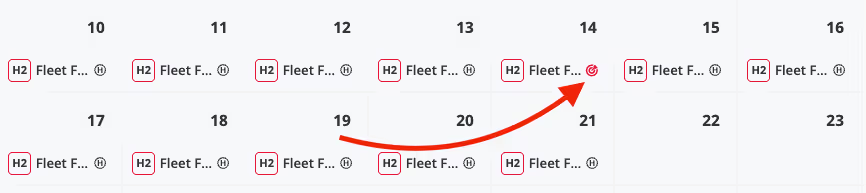See how Opendate can help you manage the entire event lifecycle.
Let us know who you are to unlock the demo video.
Thank you! Your submission has been received!
Oops! Something went wrong while submitting the form.
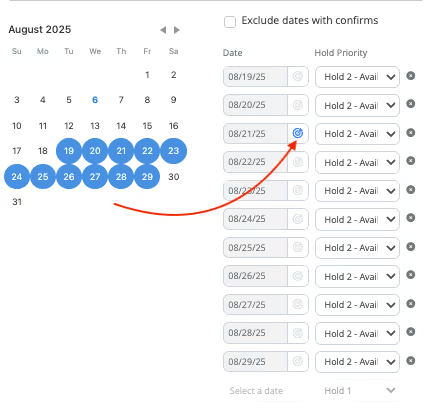
We’ve added a powerful new way to manage your calendar holds — Target Hold Dates!
Now, when you're creating or editing a hold, you’ll see a target icon next to each date. Use this to mark one of your holds as the primary (target) date. This target will be visually highlighted on the calendar, making it easy to identify your preferred date at a glance.
Mark your target date:
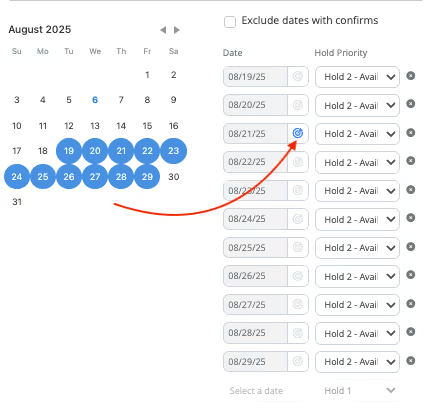
View on Calendar: