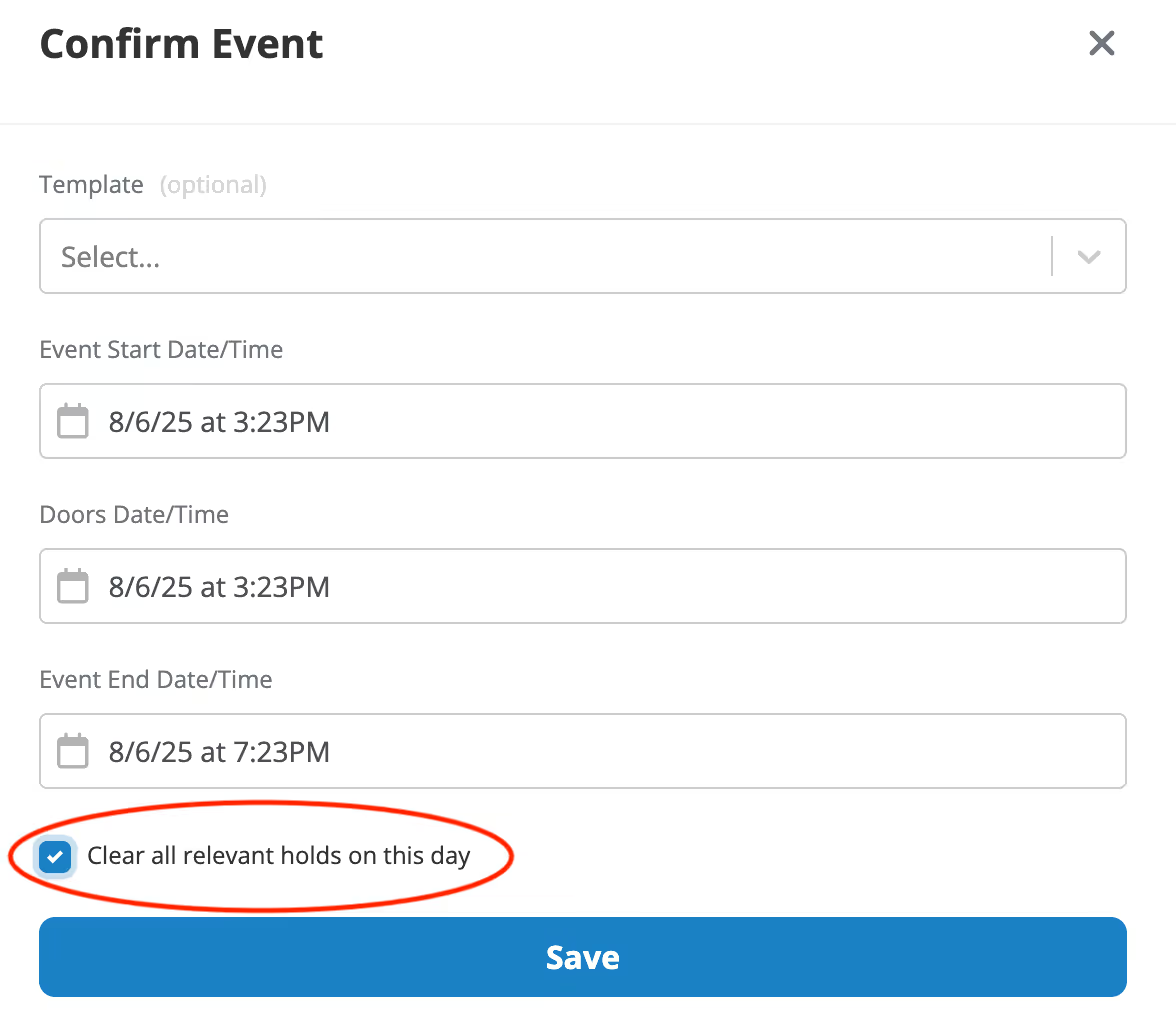See how Opendate can help you manage the entire event lifecycle.
Let us know who you are to unlock the demo video.
Thank you! Your submission has been received!
Oops! Something went wrong while submitting the form.
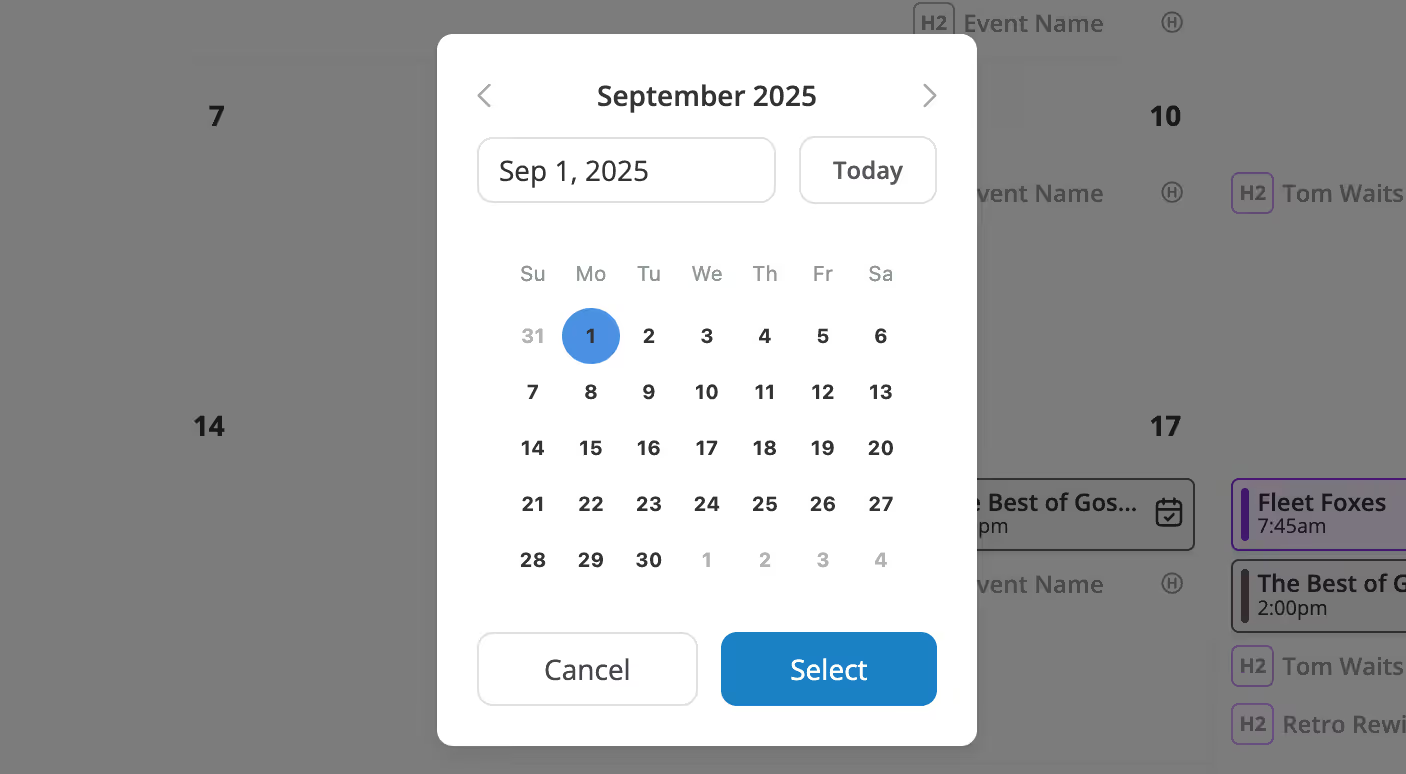
You can now clear all holds on a specific date with just a few quick steps. In the calendar view, simply click Options in the top right and select "Clear holds on a date." A popup will appear, pre-filled with the month you’re currently viewing, so you can quickly choose the exact day.
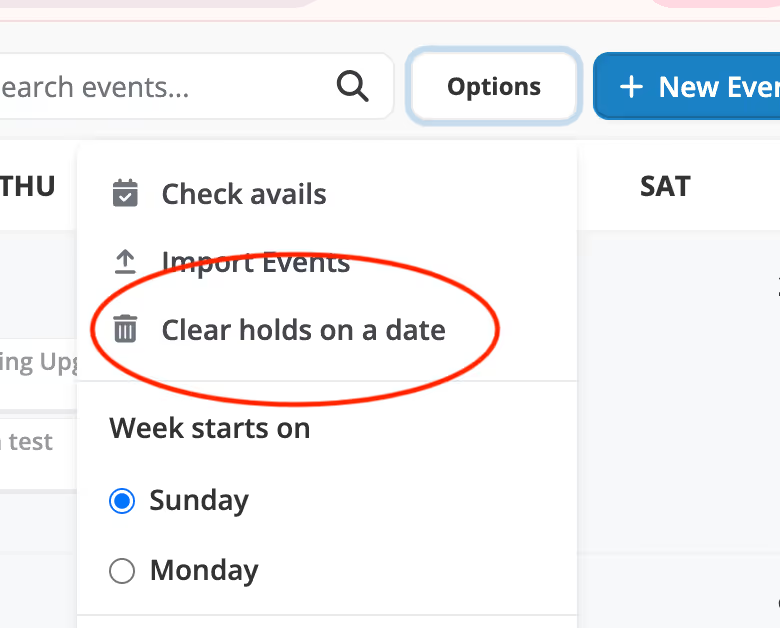
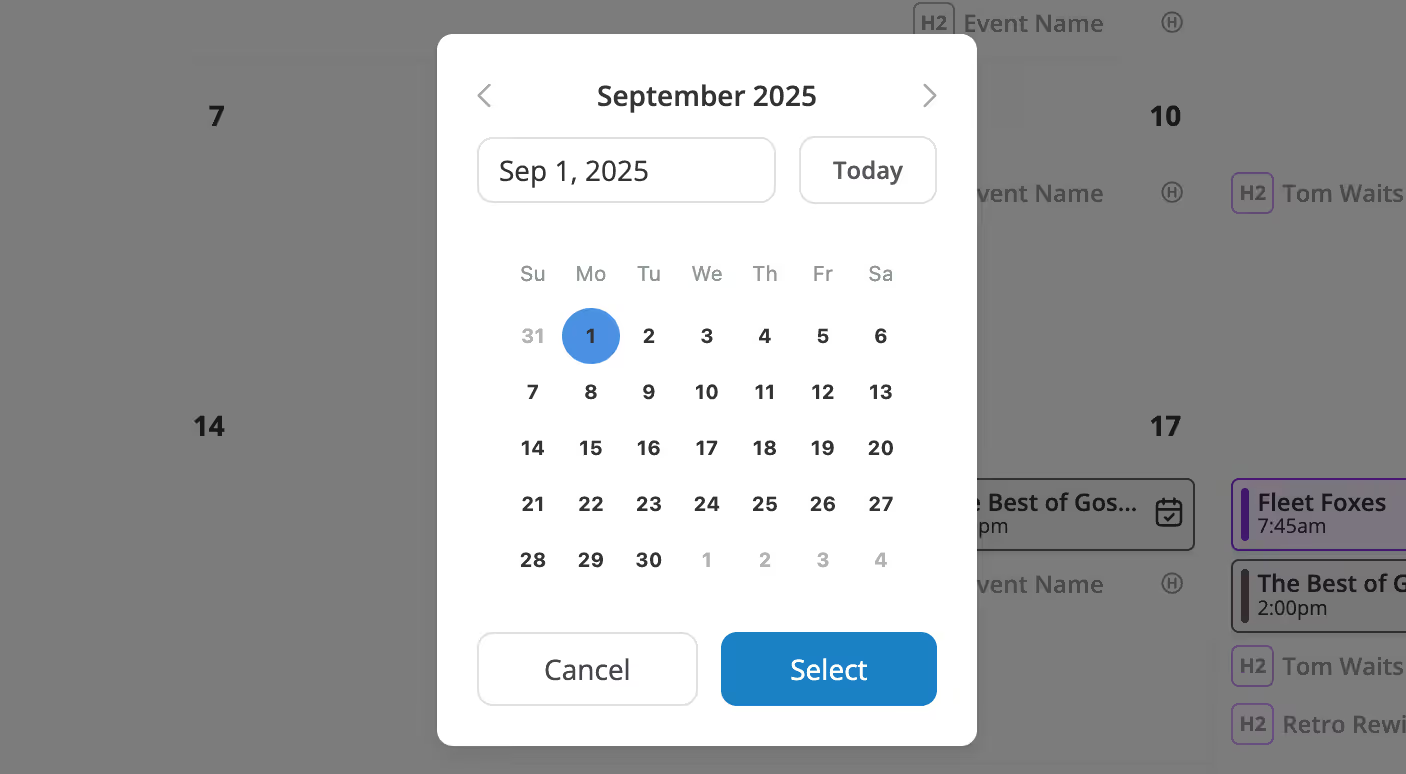
This new functionality can also be used from within your event. When moving a Hold to a Confirm, you’ll now see a checkbox labeled "Clear all relevant holds on this day" in the date and time popup. Enabling this will automatically remove any other holds at the same venue on the same date!